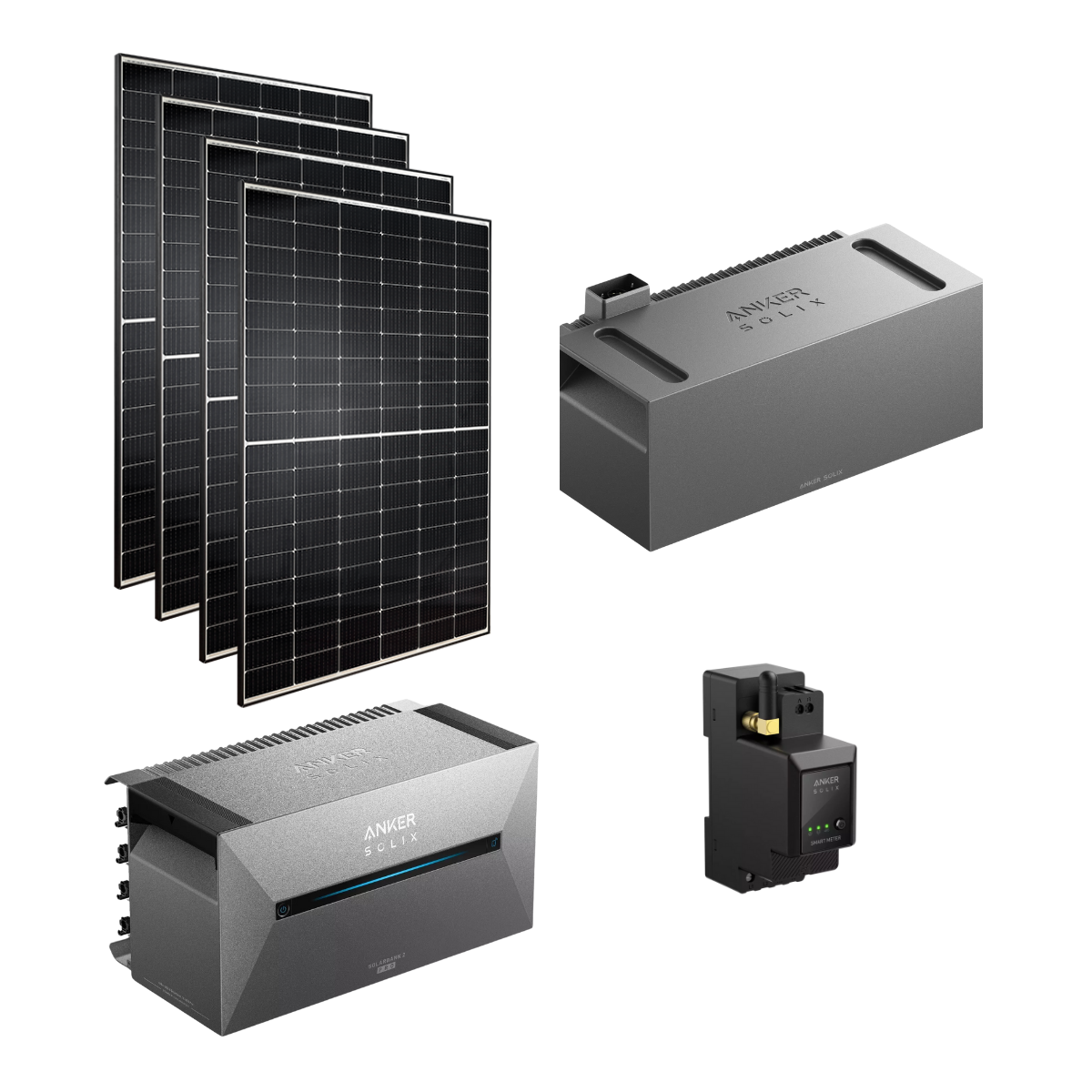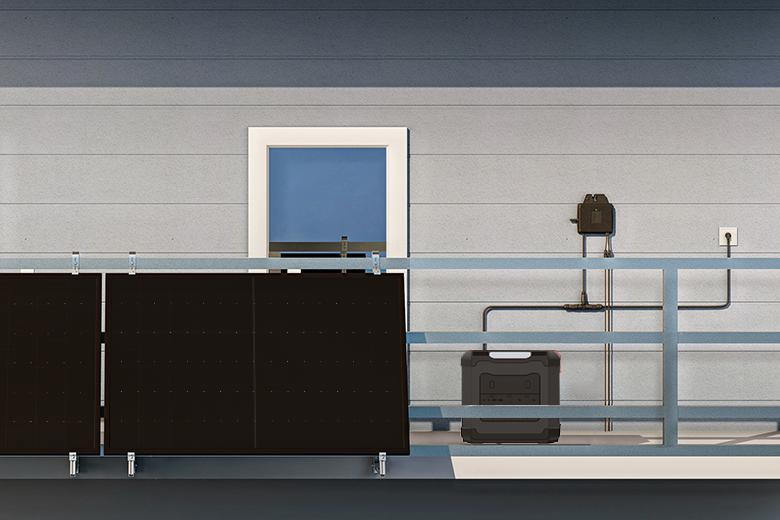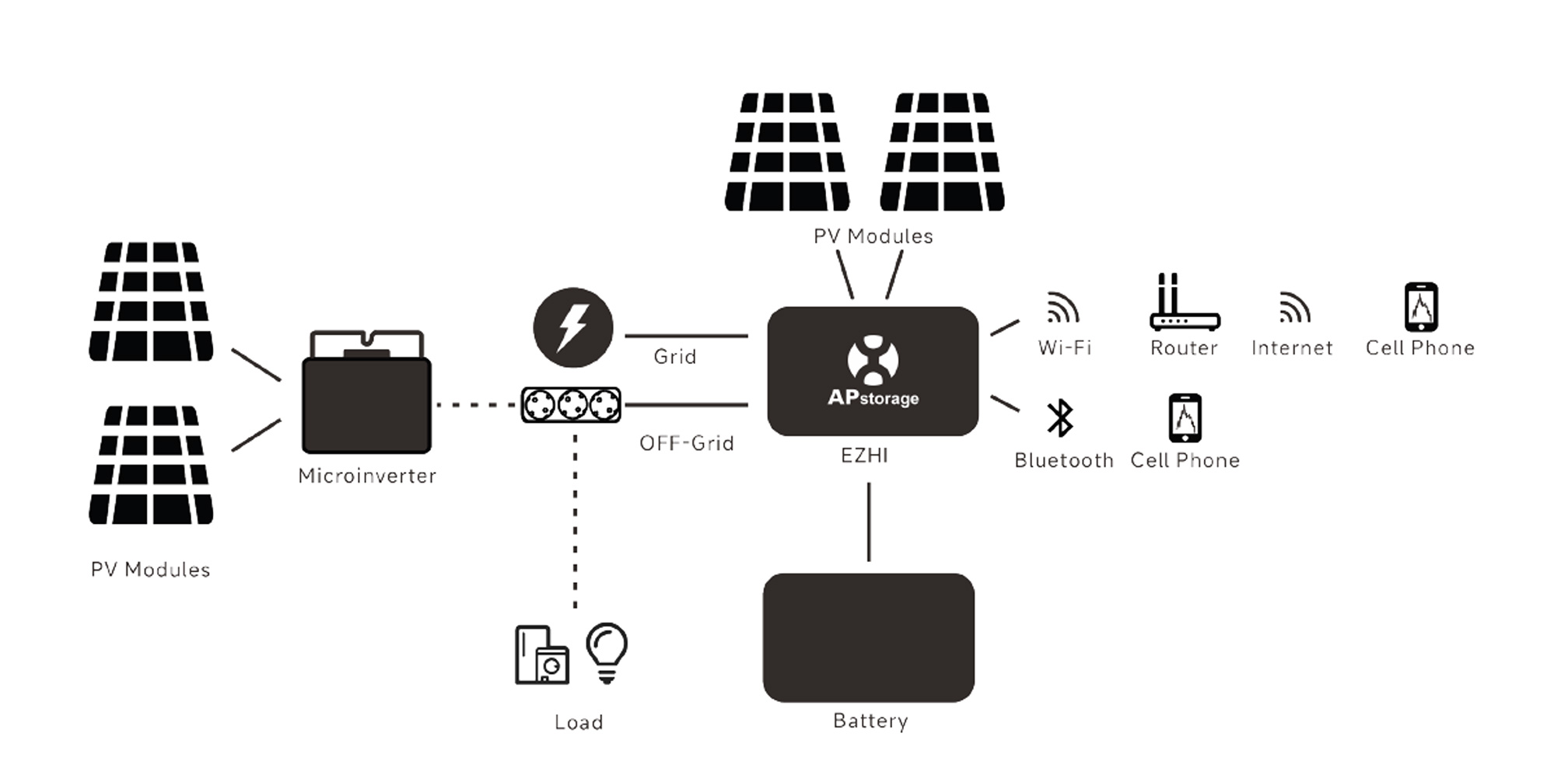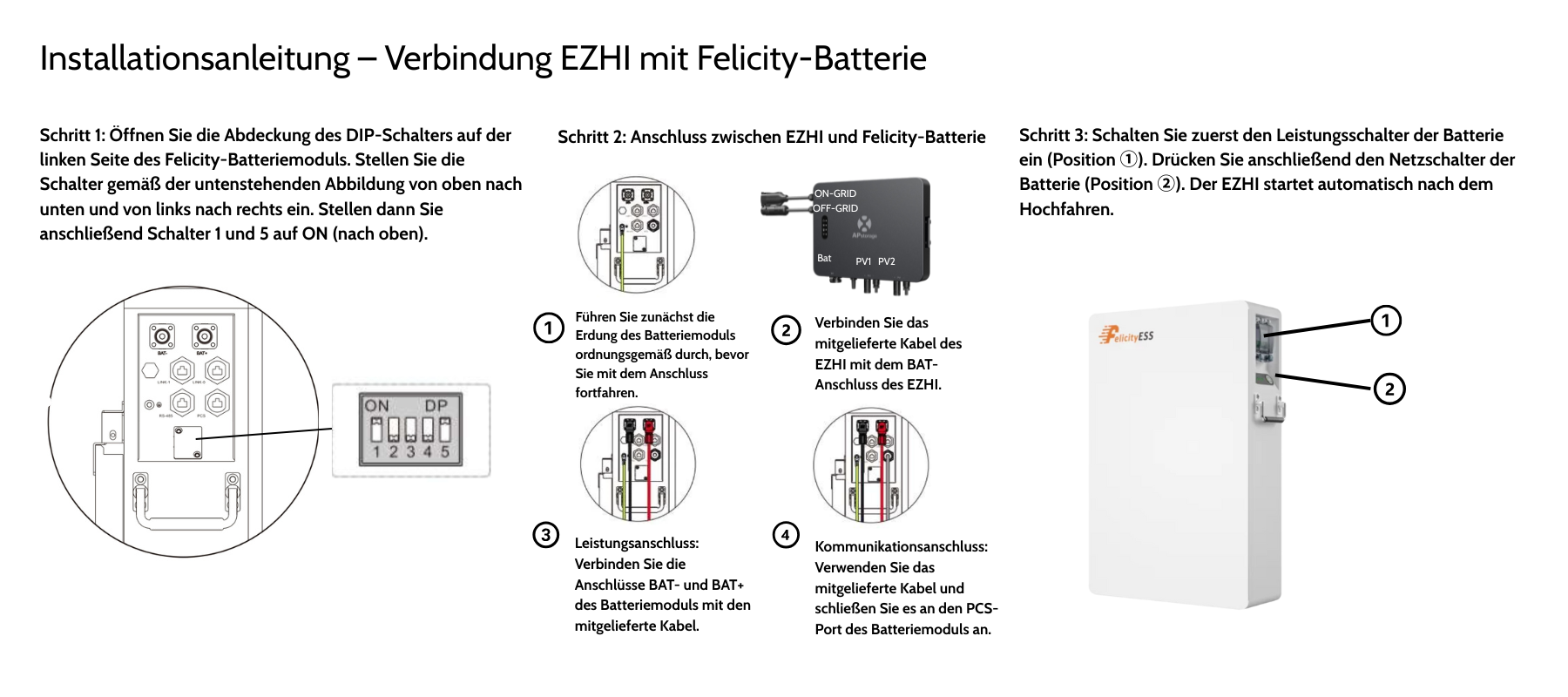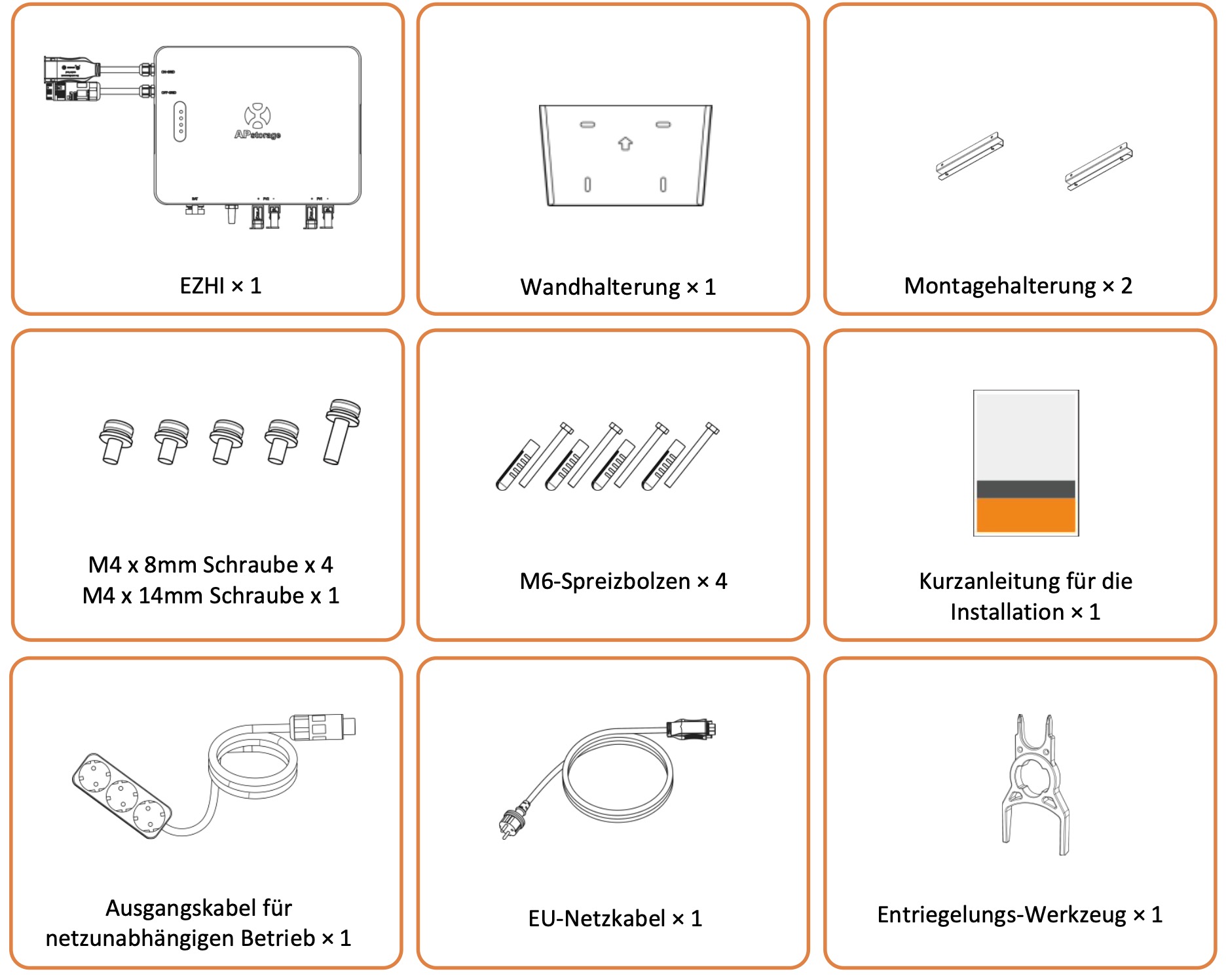Balcony power plant | APsystems EZHI hybrid microinverter + Felicity ESS 5.12kWh 48V storage
The combination of the EZHI micro-storage inverter from APsystems and the LUX-E-48100LG04 LiFePO₄ battery from Felicity enables efficient self-consumption optimization by temporarily storing solar power for later use, as well as a reliable emergency power supply in the event of a power outage. Both devices are coordinated and together offer a durable, expandable, and user-friendly solution for modern energy concepts in the home.
1.599,00 € Original price was: 1.599,00 €.1.299,00 €Current price is: 1.299,00 €.
Payment Methods:
APsystems EZHI
Free shipping nationwide
One-to-one after-sales support
15 days free return
Remote debugging and installation
Short description
State of the art
The EZHI is a miniature energy storage solution specifically designed for balcony power plants and DIY systems. The EZHI features two input channels with independent MPPTs with high input current and high output power to meet the requirements of modern high-performance modules.
The main advantage of this system is the possibility to Storage of excess energythat occurs during daytime energy generation. This optimizes energy efficiency, maximizes self-consumption, and sustainably reduces electricity costs.
Outstanding performance
The EZHI uses modern GaN technology and enables continuous Fast charging with up to 40A. Thanks to its fanless design, it works ultra-quiet, while the Switchover time at UPS level with less than 10 ms ensures an uninterruptible power supply. The device also offers a maximum input power of 2 × 600 W.
Highest security
The highlight of the EZHI lies in the robust Protection class IP65 , which ensures reliable protection against dust and water. The battery input voltage of 51.2V ensures optimal operating performance. The intelligent charging technology enables Extending battery life , while the high and low voltage Isolation topology contributes to maximum operational safety.
Intelligent energy management
The EZHI offers an intelligent 24-hour energy management system that efficient control and monitoring The EMA operation and maintenance platform enables system performance and operating status to be Real time analyze. The quick and easy configuration via the app ensures user-friendly commissioning and optimized maintenance.
Versatility and flexibility
The EZHI is characterized by maximum flexibility and is optimally protected against environmental influences thanks to its IP65 protection class. It is compatible with various battery brands and supports the Capacity expansion through several battery packs. It also enables the AC coupling in a balcony power plant system with microinverters. The modular installation of split batteries allows for even greater customization to different application scenarios.
Key features
Extreme safety Maximum safety when using electricity
- Low-voltage modules and batteries eliminate the risks of high voltage and ensure maximum safety.
- High-frequency transformer insulation reliably prevents current leakage.
- The EZHI inverter and battery storage are designed separately for maximum flexibility and safety.
Open system with high compatibility Flexible integration into existing energy systems
- Compatible with 51.2V batteries from various brands for maximum flexibility.
- AC coupling compatible with various PV systems.
- Zero feed-in for an optimized self-consumption rate.
Outstanding performance and efficiency
- Perfect for DIY users – quick and effortless installation.
- Expandable storage capacity through additional battery packs.
- Convenient and efficient monitoring via app
Easy installation & immediate use Intelligent control & flexible expansion
- Low-voltage modules and batteries eliminate the risks of high voltage and ensure maximum safety.
- High-frequency transformer insulation reliably prevents current leakage.
- The EZHI inverter and battery storage are designed separately for maximum flexibility and safety.

Security
High and low voltage isolation topologies that ensure human safety.
- System protection class IP65.
- 51.2V battery input voltage.
- Intelligent charging technology that protects battery life.

Performance
Switching time to UPS level less than 10 ms.
- GaN technology, supports 40A continuous fast charging.
- Fanless design for ultra-quiet operation.
- Maximum input power: 2 x 600 W.

flexibility
System protection class IP65
- Compatible with multiple battery brands.
- Supports capacity expansion of multiple battery packs.
- Supports AC coupling in a balcony microinverter system.
- More flexible installation of split batteries.

Intelligence
Intelligent Operation and Maintenance Platform EMA
- Intelligent 24-hour energy management system.
- Intelligent operation and maintenance platform EMA.
- Quick and easy configuration in the app.
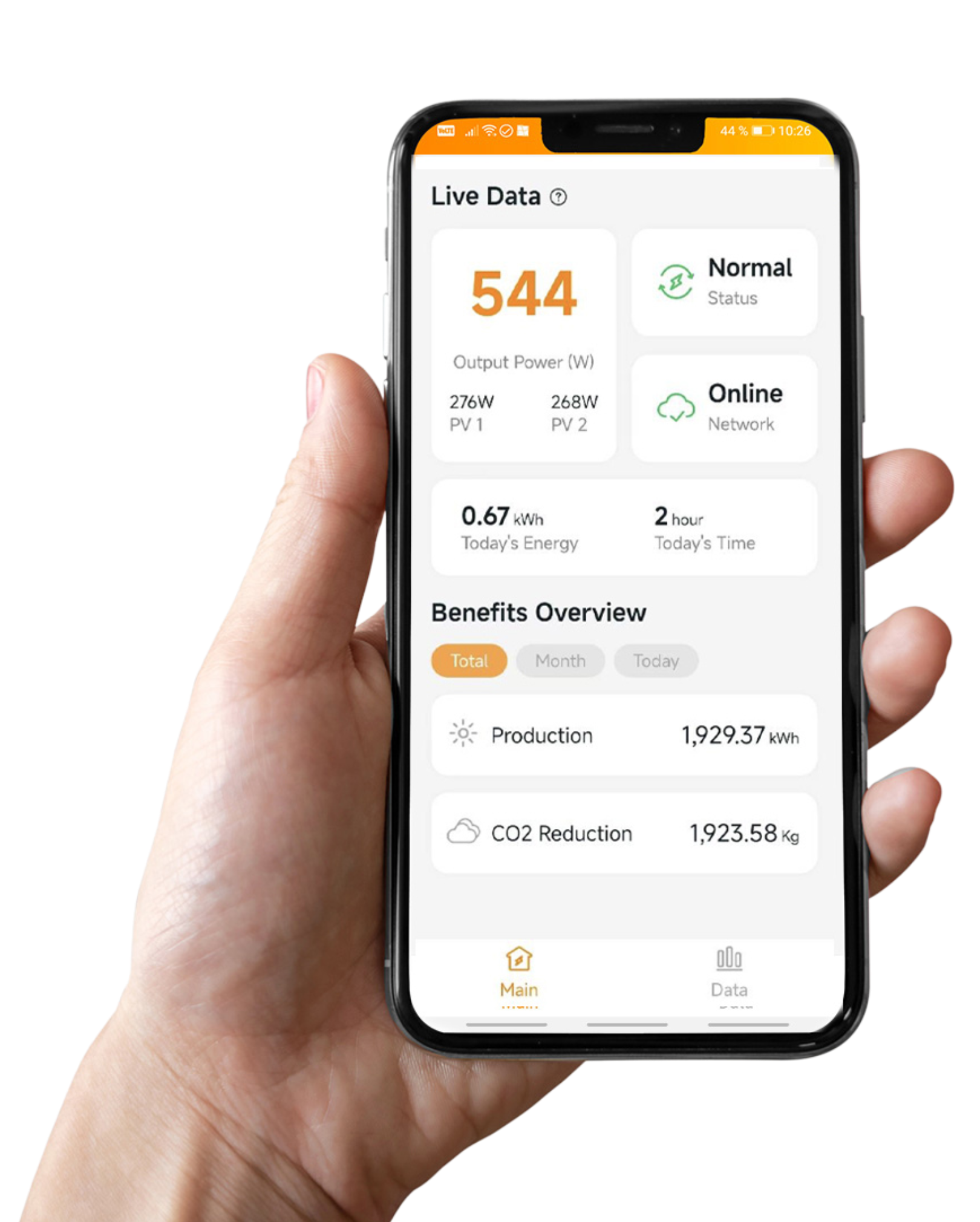
Exclusive AP EasyPower App
AP EasyPower is a mobile app designed for managing and monitoring energy systems, especially those with microinverters and energy storage solutions like the EZHI series. The app allows users to remotely monitor their system's performance, track energy generation, manage energy storage, and optimize energy usage.
The app offers two main modes:
- Direct Connect mode: Allows users to connect the app directly to their device via Bluetooth or by scanning a barcode. This mode provides real-time data and management features for connected devices.
- Remote mode: Allows users to remotely control and monitor their system over the Internet after initial setup, both at the scenario and device level.
AP EasyPower helps users manage their energy systems efficiently and ensure optimal performance – all through a user-friendly interface.

Operating mode 1
The EZHI system can store the electricity generated by the solar system during the day and use it to supply the loads.

Operating mode 2
The EZHI system also features an islanding feature that provides backup power for lighting, household appliances, and other loads, thus solving the problem of sudden power outages.

Advanced function
The EZHI system can be seamlessly integrated into the existing plug-in PV system, thus upgrading the solar system into a photovoltaic energy storage system.
Wi-Fi & Bluetooth version for DIY
The EZHI is an energy storage solution specifically designed for photovoltaic systems on balconies.
The main benefit of this system is to store excess electricity generated during the day and use it at night or at a later time, thus improving energy utilization and optimizing cost efficiency according to customer needs.
EZHI is compatible with various PV microinverter systems and enables seamless integration into existing balcony PV systems.
With off-grid UPS functionality, EZHI products provide backup power for lighting, household appliances, and more to bridge sudden power outages. Furthermore, the EZHI can also serve as a portable power source to meet users' diverse off-grid power needs.
The simple installation design offers the user flexibility and convenience.
Expansion with high-quality storage
For maximum energy self-sufficiency, EZHI can be combined with the Felicity ESS 5.12 kWh 48V LiFePO₄ storage.
The LUX-E wall-mounted battery offers a perfect solution for your energy needs with its excellent performance, safety, and convenient installation. Whether for residential, commercial, or industrial applications, the LUX-E series battery can easily meet your needs.
The use of advanced LiFePO4 technology ensures the battery has a higher energy density and a longer lifespan. You don't have to worry about low performance or frequent replacement.
The built-in intelligent BMS can monitor the battery's condition in real time to ensure the battery operates within a safe range. It is also equipped with multiple protection mechanisms such as circuit breakers and fuses to further enhance battery safety.


EZHI

LUX-E-48100LG04
- Assembled as a balcony power station or portable power station
- Cost-effective compared to a conventional power station
- AC coupling with other inverters
- Capacity expansion through the use of multiple battery packs
- Maximum continuous output power (on-grid connection): 800W
- Maximum continuous output power (off-grid and battery connection): 1200W
- Supports two PV modules with an input power of 430-900Wp
- Maximum reliability - protection class IP65 (dust and waterproof)
- Integrated Wi-Fi and Bluetooth module
- VDE relay integrated
- 12-year warranty as standard
APsystems® Microinverter EZHIModel: EZHI-EMEA |
|||
|---|---|---|---|
|
PV input data (DC) |
|||
|
Maximum input power |
600W × 2 |
Maximum input power |
600W × 2 |
|
Recommended input power (STC)(1) |
430 Wp - 900 Wp+ |
Operating voltage range |
12V-60V |
|
Maximum input voltage |
60V |
MPPT voltage range |
12V-48V |
|
Starting voltage |
18V |
Maximum input current |
17A x 2 |
|
Isc PV |
25A x 2 |
||
|
AC input and output (on-grid port) |
|||
|
Grid type |
single-phase |
AC rated voltage (2) |
230V |
|
AC rated frequency(2) |
50 Hz |
Standard output apparent power(3) |
800VA |
|
Maximum continuous output power |
1200VA |
Maximum continuous output current(4) |
5.22A |
|
Maximum continuous input power |
1200VA |
Maximum continuous input current(4) |
5.22A |
|
Power factor range |
>0.99 (+/- 0.8 adj.) |
EPS switching time |
<10 ms |
|
AC input and output (off-grid port) |
|||
|
AC rated voltage |
230V |
AC nominal frequency |
50 Hz |
|
Maximum continuous output power |
1200 VA |
Peak apparent output power |
1800 VA, 10 s |
|
Maximum continuous output current |
5.22 A |
Maximum continuous input power |
2400 VA |
|
Maximum continuous input current |
10.43 A |
||
|
Battery ratings (battery port) |
|||
|
Nominal input/output voltage range |
40 - 60 VDC |
Nominal voltage of the battery |
51.2 V |
|
Communication ports |
CAN |
Maximum continuous discharge power |
1200 VA |
|
Peak discharge power |
1800 VA, 10 s |
Maximum discharge current |
27 A |
|
Maximum charging current |
40A |
||
| General specifications | |||
|
Dimensions (15 x H) |
351 mm × 269 mm × 47 mm | Weight |
8 KG |
| Maximum efficiency | 96,2 % | Operational | -40 °C – 65 °C |
| Storage temperature range | -40 °C – 85 °C | Housing protection class | IP67 |
| Relative humidity | 10% - 90% | DC plug type | QC4.3 plug with locking mechanism |
| cooling | Natural convection - No fans | Maximum | <2000 m |
| Classification of the degree of pollution | PD3 | Overvoltage category | OVC II for PV and battery input circuit, OVC III for grid circuit |
| Functions | |||
| communication | Integrated Wi-Fi and Bluetooth |
Energy management |
AP EasyPower APP |
| guarantee | 12 years | conformity | EN 62109-1/-2; EN 62477-1; EN IEC 61000-6-1/-2/-3/-4; EN 62920; VDE-AR-N 4105; EN 303 645 |
(1)For each input channel, two modules with an STC of less than 450 W can be connected in parallel.
(2)The rated voltage/frequency range may vary depending on local requirements.
(3)It is the ratio of the maximum apparent output power to the rated AC voltage.
(4)The maximum power can be used for charging via both the PV and AC connection.
Felicity®LUX-E-48100LG04Model: LUX-E-48100LG04 |
|||
|---|---|---|---|
|
Model |
LUX-E-48100LG04 |
Battery type |
LiFePO4 |
|
Nominal energy |
5.12 kWh |
Nominal capacity |
100 Ah |
|
Nominal voltage |
51.2 V |
Operating voltage |
44.8~57.6V |
|
Recommended charge/discharge current |
50 A |
Maximum input current |
60 A |
|
Peak charge/discharge current (15 s) |
100 A |
Scalability |
Maximum 12 units in parallel (61.44 kWh) |
|
Depth of discharge (DOD) |
≥95% |
Display type |
LED |
|
IP protection class of the housing |
IP65 |
Operating temperature range |
Charging: 0°C to 55°C / Discharging: -20°C to 55°C |
|
Storage temperature range |
0°C to +35°C |
moisture |
5%~95% |
|
Height |
≤2000 m |
communication |
RS485/CAN |
|
Life cycle |
≥ 6000 cycles |
installation |
Wall-mounted/Floor-mounted |
|
Protection |
Integrated intelligent BMS, breaker |
Warranty period |
10 years |
|
Approximate product weight |
48.5 kg |
Approximate packaging weight |
64.5 kg |
|
Product dimensions |
665x440x175 mm |
Packaging dimensions |
760x540x345 mm |
(1)The maximum continuous charge and discharge current depends on the temperature and the SOC.
(2)Test conditions: 0.2C charge/discharge @25°C, 80% DOD.
(3)Terms and conditions apply, see FelicityESS Guarantee Terms and Conditions.
1. Why can't my device connect to the network?
Please check as follows:
- Please confirm that only our APP can connect the device to the network.
- Check that the Wi-Fi password you entered is correct, paying attention to spaces and capitalization before and after the Wi-Fi account or password.
- The device only supports 2.4GHz Wi-Fi.
- Check that the device is turned on properly.
- If the network is normal but the device cannot connect, please check if the router is overloaded. You can try disabling a device's Wi-Fi function to free up channels for reconfiguration.
- The location of the device is too far from the router (indoors, the environment is more complicated, it is easy to drop out after more than 5 meters; outdoors, the environment is empty, it is easy to drop out after more than 10 meters).
If the issue persists, please provide APsystems with your device ID. We will then assign a technical support engineer to resolve the issue.
Thank you for your support and understanding.
2. Why is my device offline?
If your device is offline for an extended period of time, you can only manually reset the device's network and then manually add the device back. If your device is always offline, please check the following:
- Check if the router is turned off or unplugged. If so, the router needs some time to recover. Wait two minutes and then check if your device is online.
- Check if the router has been replaced or the Wi-Fi name or password has been changed. If so, remove your device and add it to the network again.
- The device's Wi-Fi signal is too weak (for example: there are several walls away from the router; the device is surrounded by a metal shell or there are metal objects nearby; nearby powerful appliances such as air conditioners and refrigerators are interfering).
- The device location is too far from the router (the indoor environment is more complicated, it is easy to go offline after more than 5 meters; the outdoor environment is empty, it is easy to go offline after more than 10 meters).
- Check if the firmware is the latest version. To check this in the app, select Home > tap the Settings icon > tap Device > Firmware Update.
- If the device goes offline after a period of use, but returns to normal after restarting the router or reconnecting the device, this indicates that the router is overloaded due to prolonged high load and you need to replace it with a more powerful one or reduce the number of devices connected to the router.
- You can also use a phone hotspot to check if it is a network issue.
If your device still cannot connect to the network after completing the previous steps, place your device in a network environment with strong and stable signals and reconnect it to the network. If your device is still offline, provide APsystems with the device ID. We will dispatch a technician to troubleshoot the issue.
Thank you for your support and understanding.
3. What should I do if my router is a 5GHz network?
Most routers on the market are dual-band routers that support both 2.4GHz and 5GHz bands. Please select the 2.4GHz band for connection, as our products currently only support 2.4GHz bands. Please check the following:
- If the Wi-Fi name has not been changed; In the Wi-Fi list, you will see Wi-Fi with the 5G suffix at 5GHz, for example, [XXX_5G], and Wi-Fi without a suffix at 2.4GHz.
- If you change the Wi-Fi name, you won't be able to determine if it's a 2.4 GHz brand based on the suffix. Go to the router's Wireless page (the access method is usually found on the label on the back of the router), find the 2.4 GHz settings page, change the Wi-Fi name (SSID) to "xxx-2.4G," and save the settings. Find the 5 GHz settings page, change the Wi-Fi name (SSID) to "xxx-5G," and save the settings. Once the name is changed, you can retrieve it again.
If the Wi-Fi name has changed, all devices connected to the Wi-Fi router will need to reconnect to Wi-Fi, and if the password has not been changed, it will remain the same.
4. Why can't the device connect to Wi-Fi when it turns on automatically?
Please check as follows:
- There are too many devices in your home that need to be connected to the Internet, beyond the range that the router can handle (ordinary home routers can only handle fewer than 10 devices), so your devices cannot connect to the network;
- whether the network quality is unstable, so that the device cannot connect to the network in time after an incoming call;
- You can reconfigure the network for the device using the direct connection feature.
If the issue persists, please provide APsystems with your device ID. We will then assign a technical support engineer to resolve the issue.
5. Why can't I connect to my device via Bluetooth?
Please check as follows:
- Pairing a Bluetooth device must be done in our app, not through the phone's Bluetooth connection interface;
- If you are using an Android phone, you need to open the app's location permission;
- Whether the device is switched on;
- Regardless of whether the distance between the Bluetooth gateway and the Bluetooth device is close (less than 3 meters), it is recommended to be as close as possible;
- The Bluetooth lock function may be enabled on the device (Bluetooth is turned off). It is recommended to connect and unplug the device. The Bluetooth function will be enabled for 15 minutes;
- Check if there are other users nearby who are using the Bluetooth device (due to its characteristics, the Bluetooth device can only be controlled and used by one user at a time, and other users cannot connect to the device);
- Our app can only connect to our device. Bluetooth devices have certain private protocols, so it can't connect to other brands of devices.
If the issue persists, please provide APsystems with your device ID. We will then assign a technical support engineer to resolve the issue.
6. The Bluetooth signal is weak or the communication quality is poor. What should I do?
Please check as follows:
- Regardless of whether the distance between the Bluetooth gateway and the Bluetooth device is close (less than 3 meters), it is recommended to be as close as possible;
- Check if there are any obstacles between the phone and the device.
We recommend connecting the device when the signal is above 2 bars. If the issue persists, please provide APsystems with your device ID. We will then assign a technical support engineer to troubleshoot the issue.
7. How do I switch my device's Bluetooth functionality to manual?
We suggest you proceed as follows:
- Please log in to your account, go to the settings page for a single device, click Bluetooth Lock, and then click Open. After turning on, the device's Bluetooth will be turned off immediately. If you don't have an account, please register one first and bind it to your device.
If you were unable to turn off the device's Bluetooth, please provide APsystems with your account and device ID, and we will dispatch a technician to troubleshoot the issue.
8. If the device's Bluetooth is turned off, how can I turn it on?
We suggest you proceed as follows:
- After turning on the device, Bluetooth is activated for 15 minutes;
- After turning on the device, you can plug and unplug the DC or AC power plug, and Bluetooth will be turned on for 15 minutes;
- Log in to your account, go to the settings page for a single device, click Bluetooth Lock, and then click Close. Bluetooth will remain open normally, and disabling Bluetooth Lock is not recommended. Normally open Bluetooth may cause data security issues.
If you were unable to turn on the device's Bluetooth, please provide APsystems with your account and device ID. We will then dispatch a technician to troubleshoot the issue.
Scope of delivery
|
EZHI |
1x |
|
Felicity LUX-E-48100LG04 battery |
1x |
|
Relevant accessories |
|