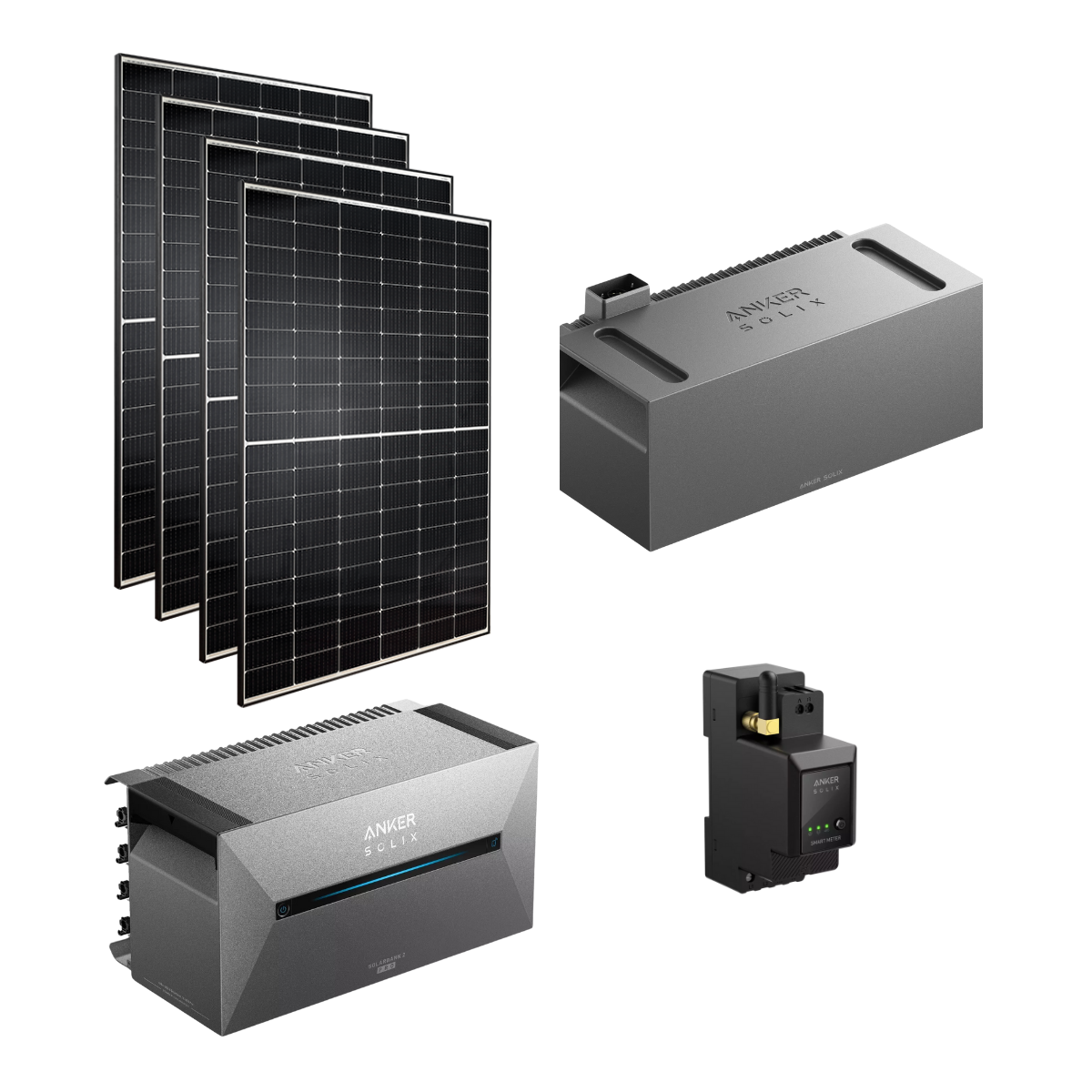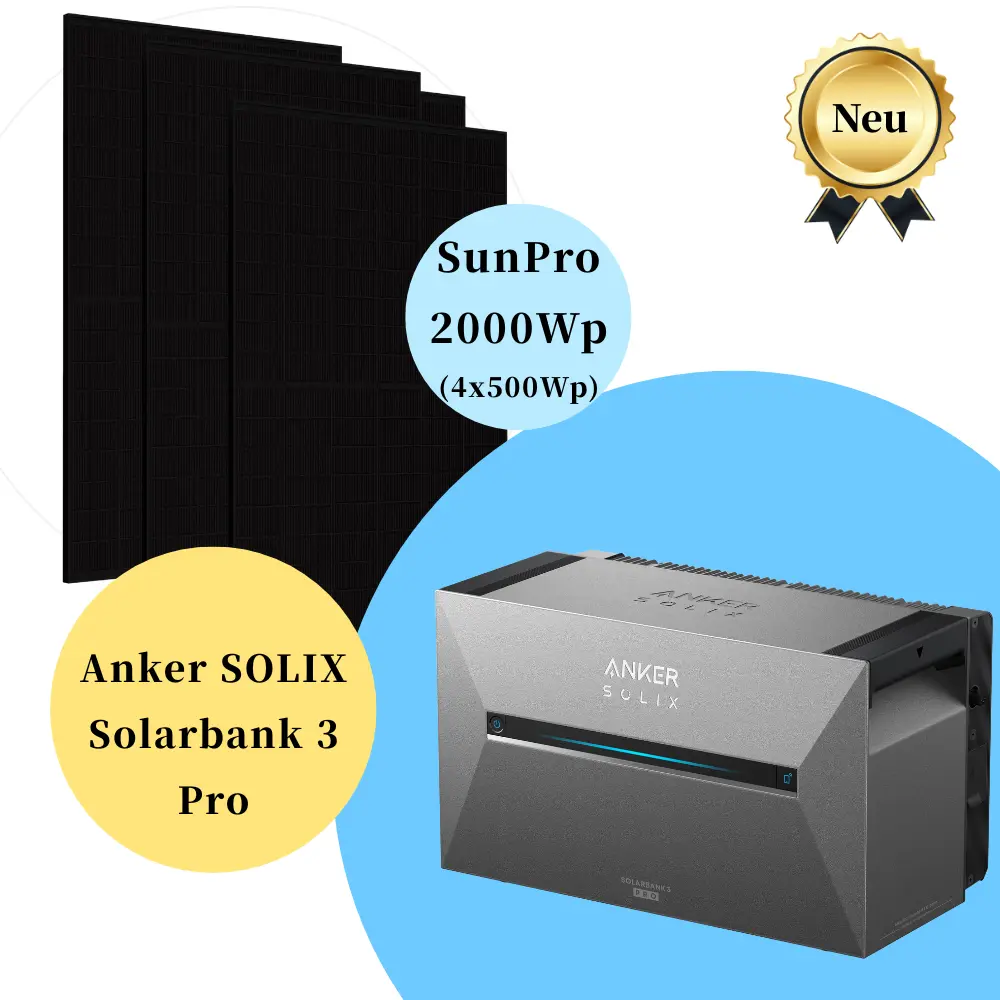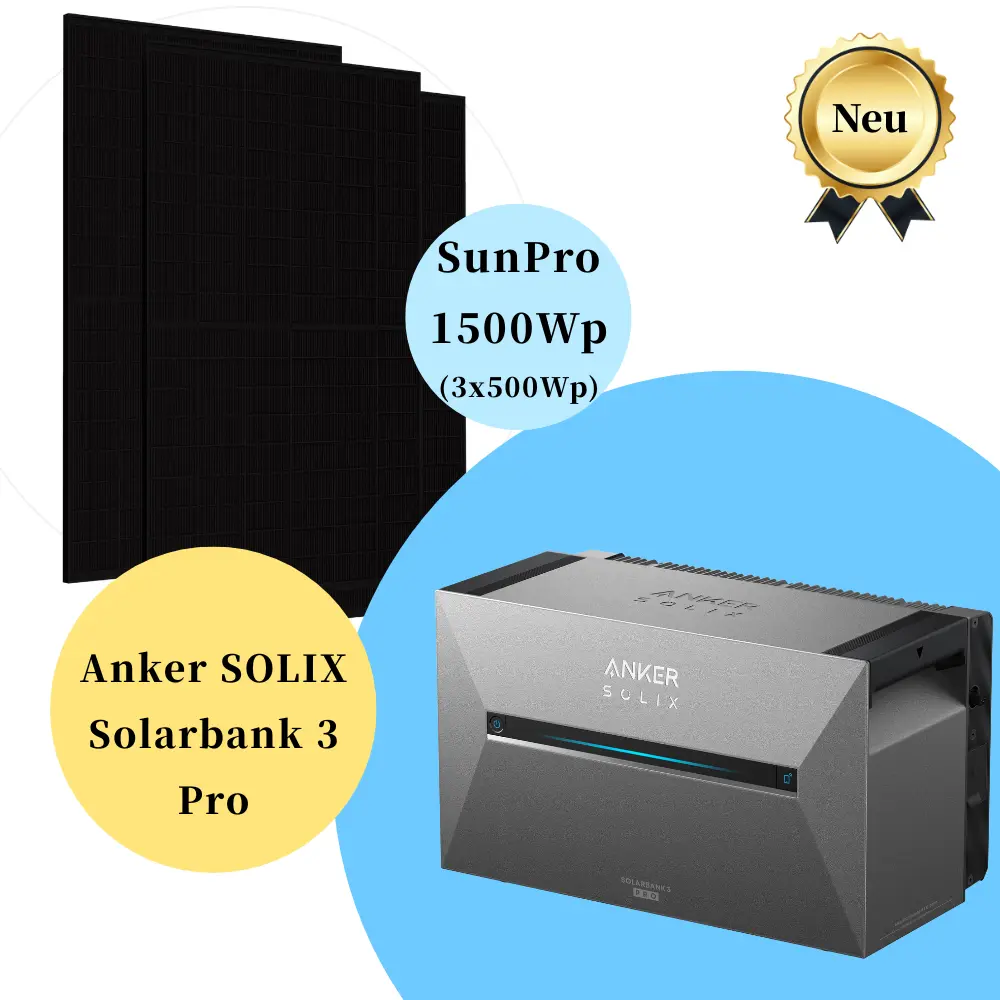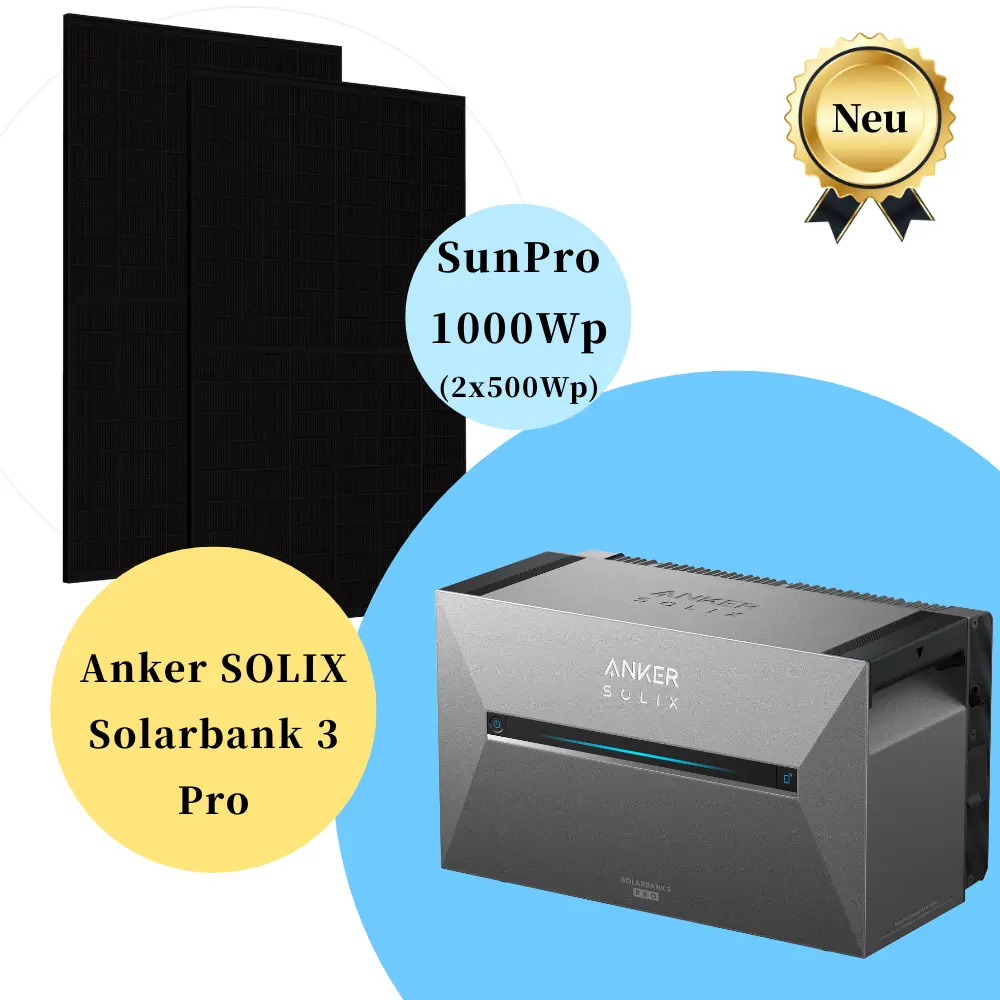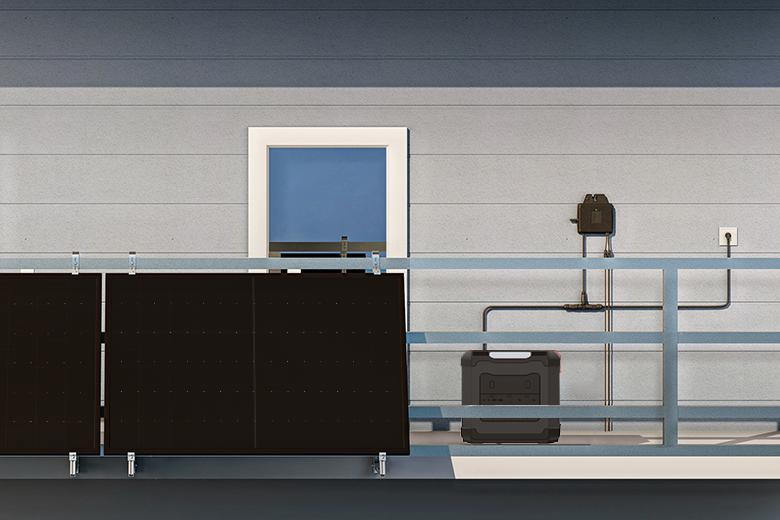ACCESSORIES | Anker SOLIX Smart Meter
The Anker SOLIX Smart Meter is the ideal solution for precise energy monitoring and intelligent energy management. Thanks to its integrated chip, the smart meter measures power consumption in real time and automatically regulates the energy supply.
- Highest measurement accuracy – ±10 W accuracy and response time under 3 seconds
- Energy efficiency – Reduces energy losses through intelligent consumption adjustment
- Easy installation – Fast DIN rail mounting for versatile applications
- Wi-Fi & Bluetooth – Stable and flexible connectivity for real-time data transmission
- Durability – 10-year lifespan & 2-year manufacturer's warranty
- Smart app control – control and optimize energy consumption via the Anker app
- The smart meter is only compatible with the Solarbank 2 series.
129,00 € Original price was: 129,00 €.99,00 €Current price is: 99,00 €. inkl. 0% MwSt.
Payment Methods:

Anker SOLIX Smart Meter
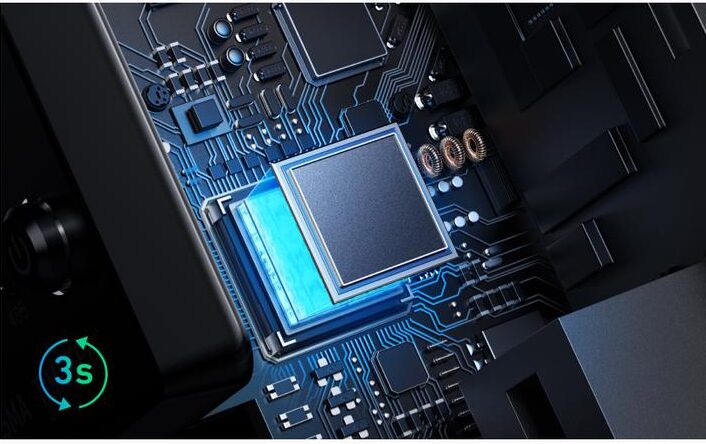
Avoid energy waste with real-time monitoring
<10W precision. <3s response time. Zero power loss. The Anker SOLlX Smart Meter contains an integrated chip that measures power consumption in real time and responds to your changes within 3 seconds.
Effortless installation
Simply mount it on the rail – done. Suitable for most environments.
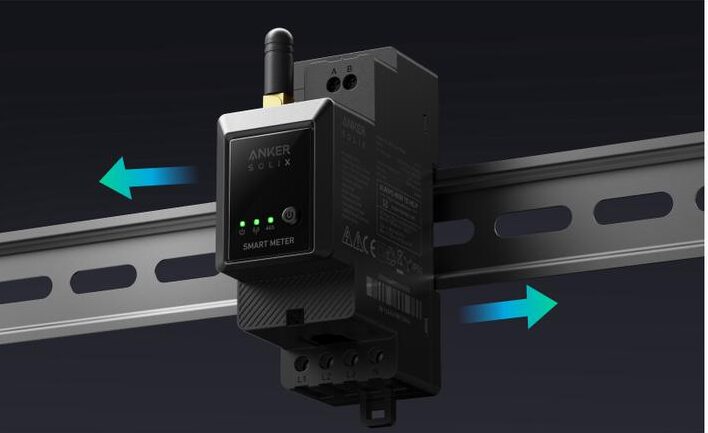
Wi-Fi and Bluetooth connectivity
Choose between two connections and amplify the signal by extending the antenna.

DURABLE & HARDWARE
Reliable energy for a decade. Your purchase is also protected by a 2-year manufacturer's warranty.
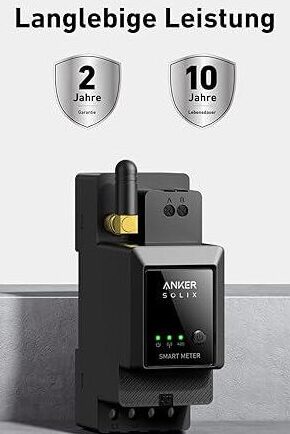
Control your energy with the smart app
Monitor your energy in real time via the Anker app and only release the power you need.


specification
|
Model |
Anker SOLIX Smart Meter |
Meter type |
Smart 3-phase meter |
|---|---|
|
CT count |
3× 120A |
|
Wireless antenna |
Integrated wireless antenna |
|
Connectivity |
Wi-Fi, Bluetooth |
|
installation |
DIN rail |
|
Compatible products |
A17C1/A17C2/A17C3 |
|
Manufacturer's warranty |
2 years |
FAQ
What precautions should be followed when installing the smart meter?
The smart meter does not need to be connected separately to a power source. After connecting it via the power cable, you can measure the voltage. After connecting it to the current transformer, you can measure the current. The smart meter calculates the power value using the measured voltage and current and transmits the result to the Solarbank 2 E1600 Pro/Plus via Wi-Fi. When installing the smart meter, the following precautions must be followed, otherwise self-consumption mode will not work properly: 1. The smart meter measures the household's total electricity consumption. Make sure to install the current transformer on the main line on the household's grid access side, not on the household's power distribution branch. 2. The phases of the voltage and current measurements must be consistent. 3. The arrow marking on the current transformer must point to "Grid," and the current transformer must not be installed upside down.
Who is responsible for installing the smart meter, the electrician or the grid operator?
When installing your Anker SOLIX smart meter, you must follow the safety regulations and installation instructions to ensure all connections are safe and reliable. If you are unfamiliar with electrical installation, we strongly recommend seeking the assistance of a professional electrician. An electrician has the necessary knowledge and experience to ensure the safe and correct installation. Improper installation can result in device damage, electrical failure, and even personal injury. Therefore, for your safety and proper functioning, please install the smart meter carefully.
Does the smart meter require internet access or must it be installed in areas with internet connectivity?
The smart meter communicates with the Solarbank 2 E1600 Pro/Plus via Wi-Fi and must therefore be installed in areas with an internet connection. Communication between the Solarbank 2 E1600 Pro/Plus and the smart meter occurs via a LAN (Local Area Network), and during network configuration, both devices must connect to the same LAN. Otherwise, self-consumption mode may not function. For example, if one device is connected to a router and the other to a mobile hotspot, the Solarbank 2 E1600 Pro/Plus and the smart meter cannot communicate with each other.
Notes:
1. If possible, place the Solarbank 2 E1600 Pro/Plus and the smart meter no further than 10 meters from the router. Also, make sure there are as few obstacles and walls between them as possible to ensure a strong Wi-Fi signal. Alternatively, you can add additional repeaters for a stronger signal.
2. Check if the router uses 2.4 GHz communication, as the Solarbank 2 E1600 Pro/Plus and the Smart Meter do not support 5 GHz Wi-Fi.
How can the performance of the smart meter be checked?
The smart meter doesn't have a display to check performance directly. Instead, you can create a "home system" in the Anker app and check performance on the home screen.
Can the smart meter be connected to multiple Solarbank 2 E1600 Pro/Plus devices at the same time?
No, the smart meter can only communicate with a single Solarbank 2 E1600 Pro/Plus device.
Which devices does the Anker SOLIX Smart Meter work with?
Currently, the Anker SOLIX Smart Meter only supports working with a single Solarbank 2 E1600 Pro/Plus device, not communication with two or more Solarbank 2 E1600 Pro/Plus devices. If you want to use multiple Solarbank 2 E1600 Pro/Plus devices, you must install a smart meter for each device.
The Anker SOLIX Smart Meter also does not support working with other microinverters and energy storage products, including the E1600 solar bank, MI80 microinverters, and other microinverters from Deye, APsystems, and Hoymiles.